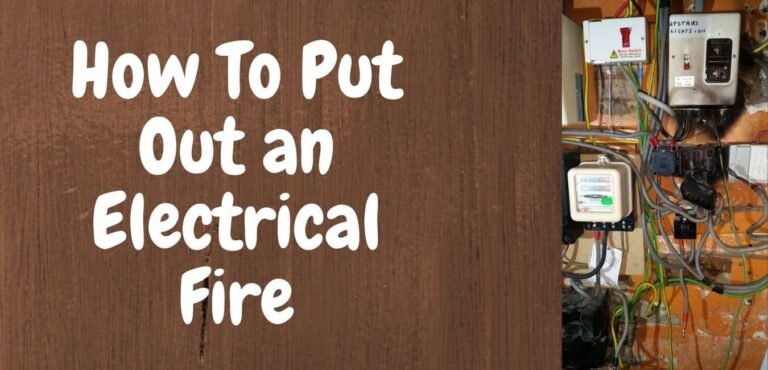How to Turn Off Security Alarm in House
Although having a security alarm system gives you peace of mind, there are times when understanding how to turn off security alarm in house becomes crucial. We’ll go over the essential procedures, hints, and best practices for successfully deactivating and operating your home security system in this in-depth guide. Together, we can equip you with the information you need to manage your security configuration with ease.
Recognizing Your Security System
It’s important to have a fundamental understanding of your security system before getting into the specifics of how to switch off a security alarm in a home. Usually, a control panel, a siren, and sensors make up a security alarm. When the sensors pick up odd behavior, the control panel sets off the alarm and the siren to warn you and possibly scare away attackers.
How to Find the Control Panel
Finding the control panel is the first step in learning how to disable a security alarm in a home. This is typically placed in the center of your house or next to the main entrance. Learn how to use all of its functions, including as the keypad and any display screens that go with it.
Recognizing Alarm Zones
Numerous security systems separate your house into zones that are each watched over by distinct sensors. Understanding which zones are triggered when the alarm is set is crucial. When you need to turn off the alarm without setting off other alarms in other parts of your home, this knowledge will come in handy.
Turning Off the Security System
After familiarizing yourself with the fundamentals, let’s examine the detailed procedure for disabling a home security alarm:
Step 1: Go to the Control Panel.
Find the keypad by moving toward the control panel. To access the system controls, you might have to input a code. This code usually consists of a string of numbers that you or the security system supplier select.
Step 2: Type the Code for Disarming
To turn off the security system, go to the control panel and input the disarm code. This code is unique and intended just for controlling the alarm, unlike any other entry code used to access doors.
Step 3: Put an end to the siren
The security system will turn off the siren when you enter the correct disarm code. This is a crucial step to prevent unneeded disruptions, particularly if the alarm was unintentionally set off.
Handling Inaccurate Alarms
Whether a family member enters the house without disarming the system or a pet activates a motion sensor, false alerts can happen frequently. One aspect of becoming an expert at disabling a home security system is understanding how to deal with false alarms.
Examine the Trigger
Before totally shutting off the security system, look into the cause of any false alarms. Verify whether any doors or windows are open or closed, as well as any other possible causes of the alarm going off.
Apply the Disarm Code.
Use the disarm code to mute the siren and reset the security system if it turns out that the alarm was set off by accident. By doing this step, you can be confident that the system will be ready to defend your house without sacrificing its efficacy.
Crucial Advice for Managing Security Systems
Knowing how to turn off a security alarm in a home is just one aspect of effectively managing your security system. Take into account these pointers to improve the general effectiveness and dependability of your home security system:
- Test Your System Frequently
Test your security system frequently to make sure all of its parts are operating as intended. This proactive technique improves your knowledge with the disarm process and assists in identifying possible problems before they become problematic. - Update Access Codes Often
Make frequent updates to your access codes for extra security. Changing your code as soon as possible can ensure that your home security remains intact in the event that someone gains access to it. - Expert System Evaluation
Think about arranging for expert evaluations of your security setup. Experts in security can spot flaws, suggest fixes, and guarantee that your system complies with the most recent safety regulations.
FAQs: How to Deactivate a Security Alarm
- Is it possible to remotely disable my security alarm?
These days, a lot of security systems provide remote access via internet or smartphone apps. Verify whether your system has this capability, which enables remote control and disarming of your security system. - How should I proceed if my disarm code escapes me?
Get in touch with your security system provider right away if you lose your disarm code. They can offer alternate security-enhancing options or walk you through the process of changing the code. - Can a security alarm be set off by a pet?
Pets can activate motion sensors, which can result in erroneous alerts. To reduce the likelihood of warnings being activated by pets, think about strategically placing motion sensors or reducing their sensitivity.
In summary, enhancing home security
For any homeowner, knowing how to disable a security alarm in their home is essential. You may empower yourself to effectively operate your home security system and maintain a safe and secure living environment by learning the fundamentals of your security system, adhering to the correct processes for deactivation, and putting practical management advice into practice.